手写代码
...大约 7 分钟
防抖 && 节流
防抖
在一段时间内,事件只会触发一次
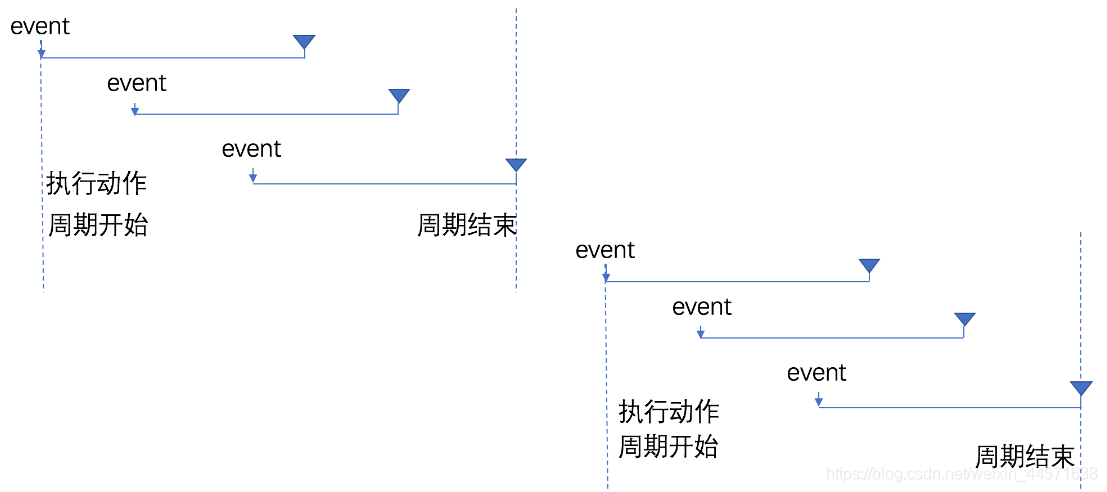
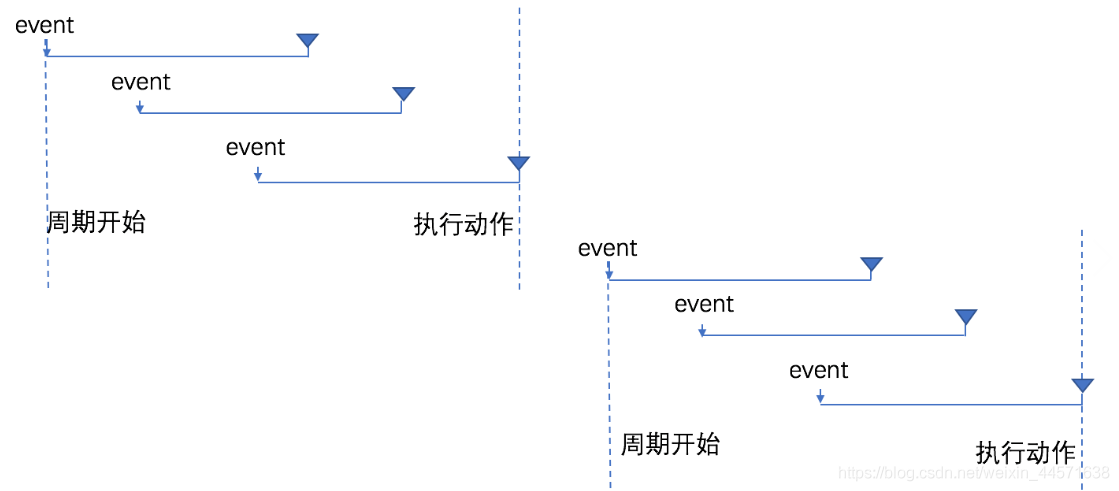
- 立即执行:执行事件,并设定周期,周期内又有事件触发,不执行,并且周期重新设定 理解:执行事件,并开启定时器,在规定时间又触发事件,不执行,并且重新设置定时器,只有定时器结束才能开启下一个事件
- 定时器版:设定周期延迟触发事件,周期内又有事件触发,不执行,重新设定周期,周期结束后触发事件 理解:设置定时器,让事件定时后执行,如果在规定时间内事件又执行,那么重新设置定时器
function debounce (func, wait, immediate) {
let timeout;
return function() {
const context = this
const args = [...arguments]
if (timeout) clearTimeout(timeout)
if (immediate) {
let callNow = !timeout
timeout = setTimeout(() => {
timeout = null
},wait)
if (callNow) func.apply(context,args)
} else {
timeout = setTimeout(() => {
func.apply(context,args)
},wait)
}
}
}
节流
事件按照一段时间的间隔进行触发
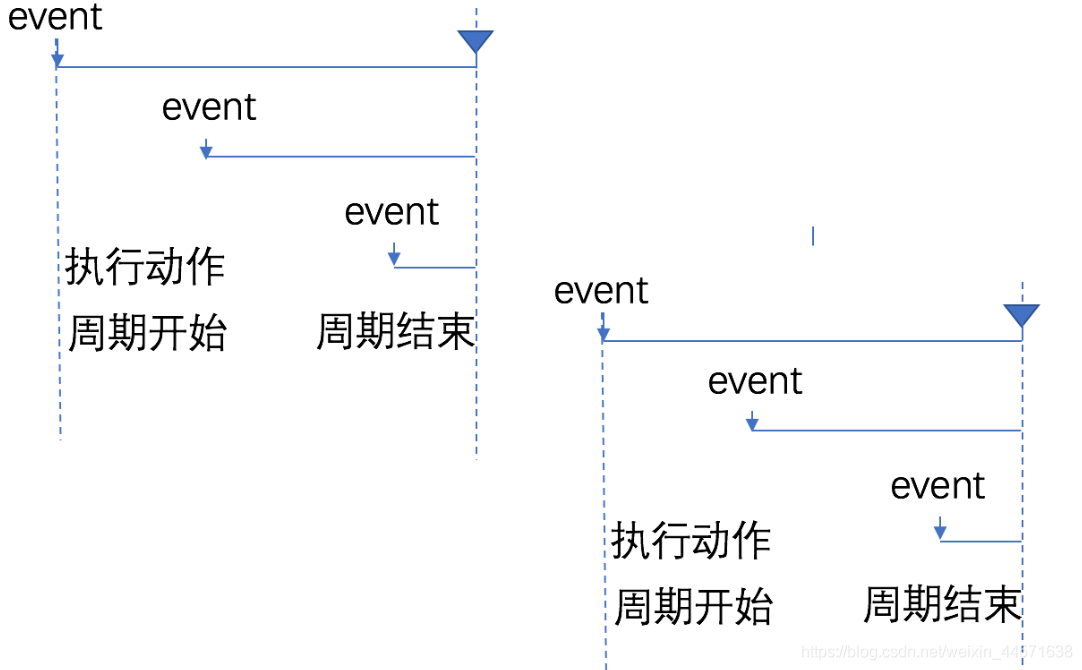
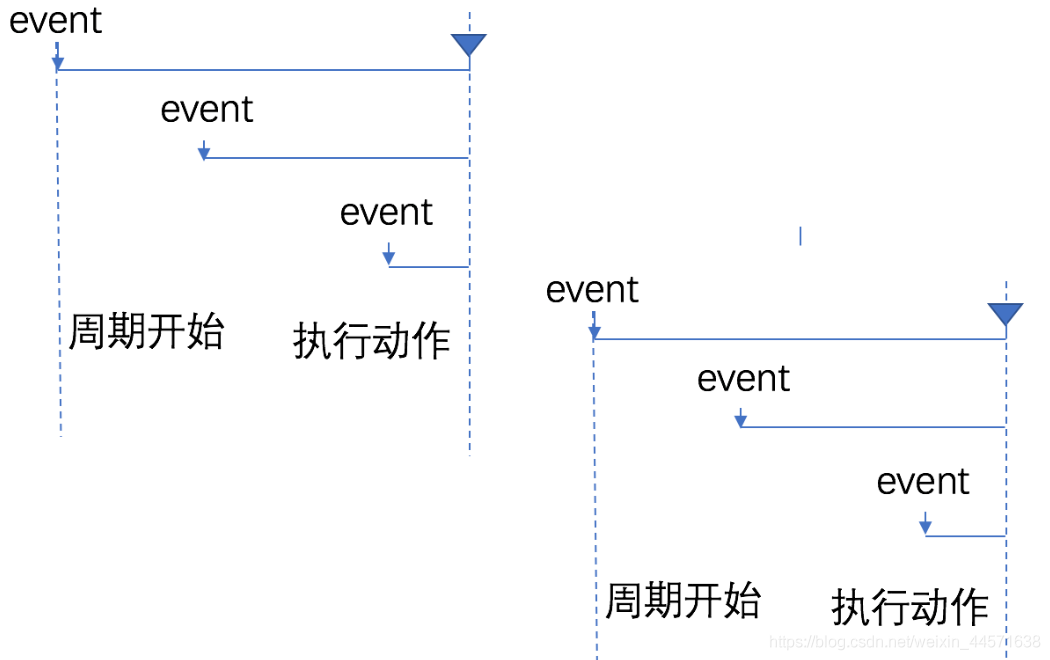
- 时间戳版: 理解:设置一个变量上次执行时间0,获取当前时间戳,只有当两值之差大于规定时间的时候才执行事件,并把当前时间赋值给上次执行时间
- 定时器版: 理解:设置一个定时器,定时器结束执行事件,中途又有新事件,不执行,只有等定时器结束才可以开启下一个定时器执行事件
function throttle(func, wait, immediate) {
let timeout
return function() {
const context = this
const args = [...arguments]
if (immediate) {
let pre = 0
const now = Date.now()
if (pre - now > 0) {
func.apply(context,args)
pre = now
}
} else {
if (!timeout) {
timeout = setTimeout(() => {
func.apply(context,args)
timeout = null
},wait)
}
}
}
}
应用
- 防抖:输入框输入搜索、窗口大小的resize、用户点击收藏
- 节流:滚动加载,加载更多或滚动到底部监听、高频点击提交,表单重复提交
new
function newFn(fn,...args) {
// 如果不是function直接return
if (typeof fn !== 'function') return
// 1. 创建一个新对象
const newObj = {}
// 2. 设置原型链,实现继承
newObj.__proto__ = fn.prototypefn.prototype
// 3. 改变this指向,让fn中的this指向newObj,并指向fn的函数体
fn.apply(newObj,args)
return newObj
}
去重
function noRepeat(arr) {
// 第一层for控制循环次数
for(var i = 0; i < arr.length; i++) {
// 第二层for用于控制与第一层比较的元素
for(var j = i+1; j < arr.length; j++) {
// 如果相等
if (arr[i] === arr[j]) {
// 删除后面 即第j个位置上的元素 删除个数1个
arr.splice(j, 1)
j--
}
}
}
return arr
}
const newArr = arr.filter((item,index) => arr.indexOf(item) === index)
const newArr = [...new Set(arr)]
const newArr = Array.from(new Set(arr))
排序
//第一层控制比较轮次,每一轮最后一个最大,所以5个数比4轮就够
for (var i = 0; i < arr.length - 1; i+) {
// 每一轮比较的次数,第一轮比4次,第二轮比3次,第三轮比2次
for (var j = 0; j < arr.length - 1 - i; j+) {
if(arr[j] > arr[j + 1]) {
temp = arr[j]
arr[j] = arr[j + 1]
arr[j + 1] = temp
}
}
}
//第一层控制比较轮次,每一轮最后一个最大,所以5个数比4轮就够
for (var i = 0; i < arr.length - 1; i+) {
// 每一轮都拿当前值和它后面所有元素比较,第一轮a[0]=3
// 然后和后面4个比较,比较4次后a[0]=1,每一轮第一个最小
for (var j = i + 1; j < arr.length; j+) {
if(arr[i] > arr[jl) {
temp = arr[il
arr[il = arrljl
arr[jl]= temp
}
}
}
function quickSort (arr) {
if (arr.length <= 1) return arr
const num = arr[0]
const left = []
right = []
for (var i = 1; i < arr.length; i++) {
if (arr[i] > num) {
left.push(arr[i])
} else {
right.push(arr[i])
}
}
return left.concat([num],right) // 从大到小
}
arr.sort((a,b)=〉a-b)
深拷贝
var obj = {
name: "test",
main: {
a: 1,
b: 2
},
fn: function () {},
friends: [1, 2, 3, [22, 33]]
};
function deepClone(obj) {
const isObj = (val) => typeof val === "object" && val !== null;
const newObj = obj instanceof Array ? [] : {};
for (key in obj) {
const item = obj[key];
newObj[key] = isObj(item) ? deepClone(item) : item;
}
return newObj;
}
var obj2 = deepClone(obj);
obj2.name = "修改成功";
obj2.main.a = 100;
console.log(obj, obj2);
call、apply、bind
- 当我们使用一个函数需要改变this指向的时候才会用到call/apply/bind
- 如果你要传递的参数不多,则可以使用fn.call(thisObj, arg1, arg2 ...)
- 如果你要传递的参数很多,则可以用数组将参数整理好调用fn.apply(thisObj, [arg1, arg2 ...])
- 如果你想生成一个新的函数长期绑定某个函数给某个对象使用,则可以使用const newFn = fn.bind(thisObj); newFn(arg1, arg2...)
bar.call(foo)
理解: call 改变了 this 的指向,指向到 foo,执行bar
Function.prototype.myCall = function (context) {
//
console.log(context, this);
if (typeof this !== "function") {
throw new Error("type error");
}
if (context === null || context === undefined) {
context = window;
} else {
context = Object(context);
}
const myFn = Symbol(); // 使用Symbol 来确定唯一
context[myFn] = this; // 模拟对象的this指向
const args = [...arguments].splice(1);
const result = context[myFn](...args);
delete context[myFn];
return result;
}
const a = {
value: "前端"
}
function b(value1, value2) {
console.log([ ...arguments]); // ['后台','全栈']
console.log(this.value + "和" + value1 + "还有" + value2); // 前端和后台还有全栈
console.log(`${this.value}和${value1}还有${value2}`); // 前端和后台还有全栈
}
b.call(a, "后台", "全栈");
b.myCall(a, "后台", "全栈");
Function.prototype.myApply = function (context) {
// { value: '前端' } [Function: b] [ { value: '前端' }, ['后台', '全栈'] ]
console.log(context, this, [...arguments]);
if (typeof this !== "function") {
throw new Error("type error");
}
if (context === null || context === undefined) {
context = window;
} else {
context = Object(context);
}
const myFn = Symbol(); // 使用Symbol 来确定唯一
context[myFn] = this; // 模拟对象的this指向
const args = [...arguments][1];
const result = arguments.length > 1 ? context[myFn](...args) : context[myFn]();
delete context[myFn];
return result;
}
const a = {
value: "前端"
}
function b(...args) {
console.log(this.value); // 前端
console.log(args); // [后台,全栈']
console.log([...arguments]); // [后台’,'全栈’]
}
b.apply(a, ["后台", "全栈"]);
b.myApply(a, ["后台","全栈"]);
Function.prototype.myBind = function (context) {
// [ value: '前端' ] [Function: b] [ { value: '前端’ }, '后台', '全栈' ]
console.log(context, this, [...arguments]);
if (typeof this !== "function") {
throw new Error("type error");
}
if (context === null || context === undefined) {
context = window;
} else {
context = Object(context);
}
const self = this; // 模拟对象的this指向
const args = [ ...arguments].splice(1);
return function Fn(...newFnArgs) {
if (this instanceof Fn) {
return new self(...args, ...newFnArgs);
}
return self.apply(context, [...args, ...newFnArgs])
}
}
const a = {
value: "前端"
}
function b(value1, value2) {
console.log(this.value); // 前端
console.log(value1); // 后台
console.log(value2); // 全栈
console.log([...arguments]); // ['后台', '全栈']
}
const c = b.bind(a, "后台", "全栈");
c();
const myC = b.myBind(a, "后台", "全栈");
myc();
继承
- 当做函数使用时,内部this指向子类实例
- 当做对象使用时,在普通对象方法中,指向父类的原型对象(在子类的普通方法中调用父类方法,方法内的this指向子类实例); 在静态方法中,指向父类(子类的静态方法中调用父类方法,方法内的this指向子类)
寄生组合
es6之前 寄生组合继承(原型链+借用构造函数)
- 优点
- 可以继承实例属性/方法,也可以继承原型属性/方法
- 不存在引用属性共享问题
- 可传参
- 父类原型上的函数可复用
- 缺点: 调用了两次父类构造函数,生成了两份实例
function Parent(name) {
this.name = name;
}
Parent.prototype.eat = function () {
console.log(this.name + " is eating");
}
const parent = new Parent("父亲");
console.log(parent.name); // 父亲
parent.eat(); // 父亲 is eating
function Child(name,age) {
Parent.call(this, name);
this.age = age;
}
// object.create(Parent.prototype) 等同于 new Parent()
Child.prototype = Object.create(Parent.prototype);
Child.prototype.constructor = Child;
const child = new Child("儿子",18);
console.log(child.name); // 儿子
console.log(child.age); // 18
child.eat(); // 儿子 is eating
class
es6 class语法
优点: 语法简单易懂,操作更方便
缺点: 浏览器兼容class关键字
class Parent {
constructor(name) {
this.name = name;
}
eat() {
console.log(this.name + " is eating");
}
}
const parent = new Parent("父亲");
console.log(parent.name); // 父亲
parent.eat(); // 父亲 is eating
class Child extends Parent {
constructor(name, age) {
super(name);
this.age = age;
}
}
const child = new Child("儿子",18);
console.log(child.name); // 儿子
console.log(child.age); // 18
child.eat(); // 儿子 is eating
递归累加1-100
function add(a,b) {
let sum = a + b;
if (b + 1 > 100) {
return sum;
} else {
return add(sum, b + 1);
}
}
const sum = add(1,2);
console.log(sum);
function add(n) {
if (n === 1) {
return n;
} else {
return add(n - 1) + n;
}
}
const sum = add(100);
console.log(sum);
分组
const arr = [{ "id": 1, "name": "张三" },
{ "id": 1, "name": "李四" },
{ "id": 2, "name": "王五" },
{ "id": 3, "name": "赵柳" }
];
const map = {};
const dest = [];
for (let i = 0; i < arr.length; i++) {
const ai = arr[i];
if (!map[ai.id]) { // 是否存在id
dest.push({
id: ai.id,
name: [ai.name]
});
map[ai.id] = ai;
} else {
for (let j = 0; j < dest.length; j++) {
const dj = dest[j];
if (dj.id === ai.id) {
dj.name.push(ai.name);
break;
}
}
}
}
console.log(dest);
Powered by Waline v2.15.5